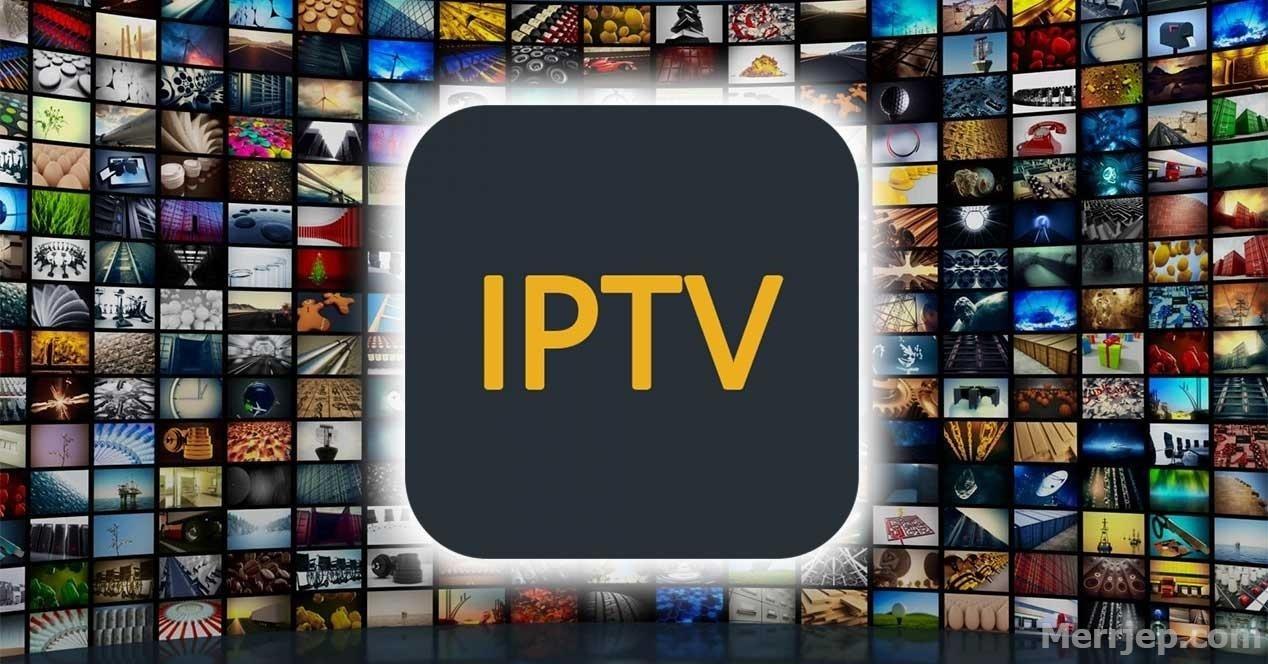Nowadays, we have passwords for everything. And we worry a lot about some of them, such as our email or bank passwords, but the reality is that, without realizing it, we have entered our data in hundreds of services and, in most cases, for convenience or to remember them all, we always use the same one. We have, therefore, a latent risk that could give us a scare at any moment if we do not manage all these passwords in a more organized and, above all, secure way, as recent attacks caused a large amount of browser password data leaked in the last year.
Why you should not rely on managers like the one that comes with Chrome
By default, we are all already using a password manager, quite insecure and ineffective, which is the one that integrates the most used browser both on PC and Android mobiles: Chrome.
Every time we hit "Yes" when it asks us if we want the system to remember the username and password so that we do not have to do it ourselves, it is recorded in the browser itself.
For starters, just by entering that section, anyone can see what services we have registered, the username or email used. It is key information that is there unprotected. And the only barrier between prying eyes and discovering the passwords of each service is the password or PIN of the device (or, hopefully, we have activated biometric recognition).
What difference does it make to use a manager like NordPass?
Therefore, the main difference if we have activated a password manager is whether we want to be secure or not. Going into the specific analysis of NordPass, we have the guarantee that no one who takes our mobile or uses our PC will enter any service or account without our permission.
The key is in the master password. Instead of having each and every password stored and the system remembering them one by one, we have them stored in a "safe", which is the password manager. And there is only one key that opens it.
What does this allow us to do? To avoid one of the biggest dangers and bad practices that users have with passwords: having the same password in all our accounts. With NordPass, in addition, we can customize a password for each service and create secure passwords in a matter of seconds, with all those necessary factors such as uppercase, lowercase, numbers, special symbols.
Security so strong that even NordPass doesn't know what you are saving
One point in favor of NordPass is that we can trust a company that will never intrude on our data. This is thanks to its zero-logging policy, or translated, that not even NordPass employees can access our data. So, if we forget our master password and recovery code, the only option we have is to ask them to reset our account (and delete all its contents). It is a nuisance, but also an advantage because it shows that there are no back doors or anything like that. We only have the option of the recovery code that they give us when we create the account, but if we do not remember this or the master password, everything is so shielded that it is a guarantee of security that not even the company that created the service has access and the only option is to return to zero point.
Secure shopping with your credit card data shielded
Although we are talking all the time about passwords, accounts and services, more or less important, it is clear that there are some in particular that concern us more than any other: those of payment with our credit card.
An easy and simple transition: importing your passwords in seconds
It is normal that, if you have spent a long time using, for example, Chrome as a method to manage your passwords, switching to one like NordPass is lazy. This detail is very important because it has also been thought about it and you will not need to enter one by one all your passwords again in the Nord Security manager.
It has an import system not only from the browser, but from practically all browsers and password managers. All we have to do is export them in a CSV file and load them into NordPass. And that's it, all the passwords are ready to be organized and protected.
What a coffee a month can cost us is what we pay to have all our passwords secure. And for that price, not even if someone steals our PC or mobile can access all services, because they will not have the master password. Add to that all the smart management features and alerts for compromised passwords and so on. And that's worth a lot, and you can get it for less than the price two cups of coffee every month.
More info: NordPass by NordVPN